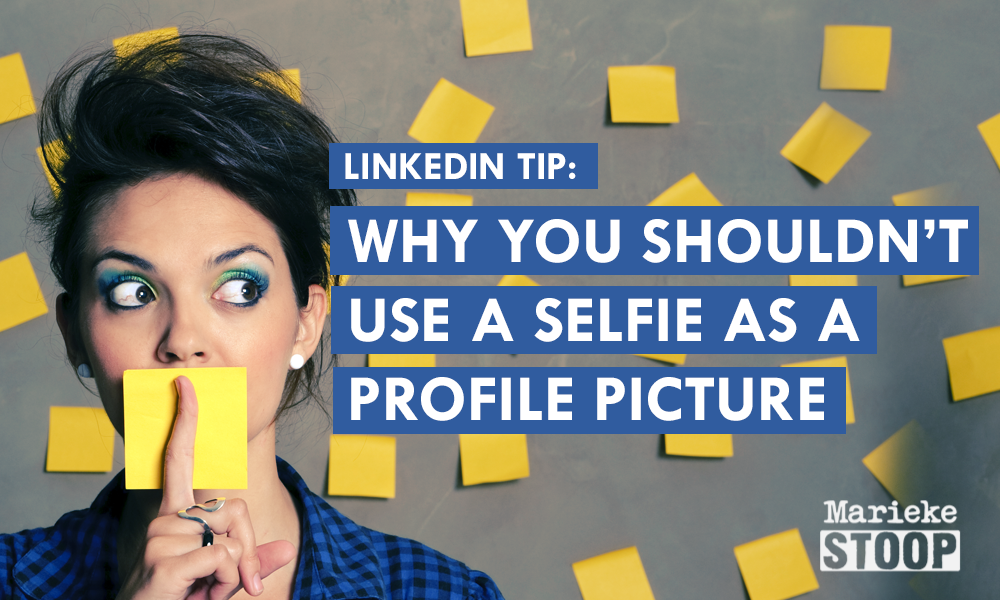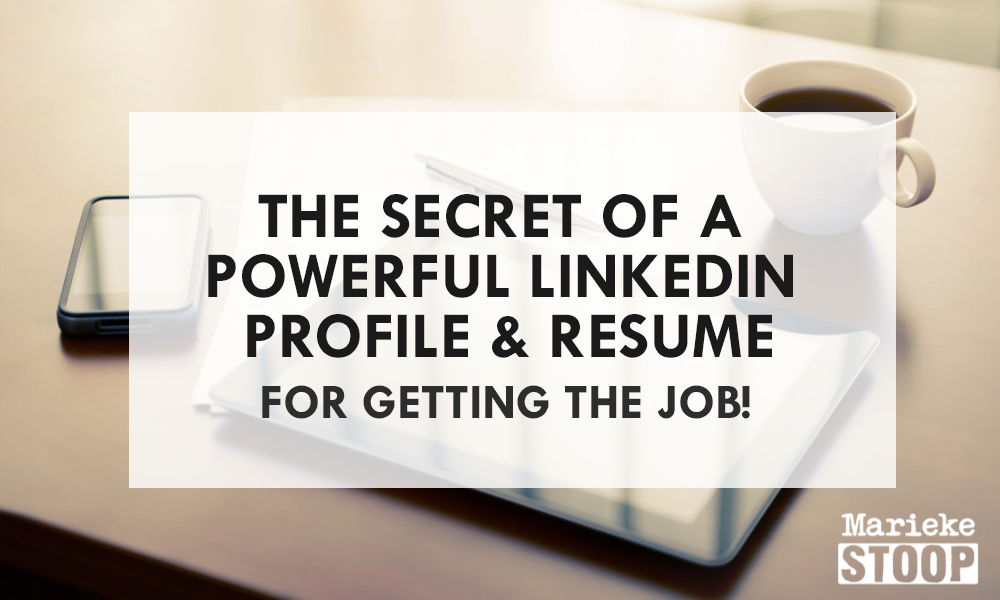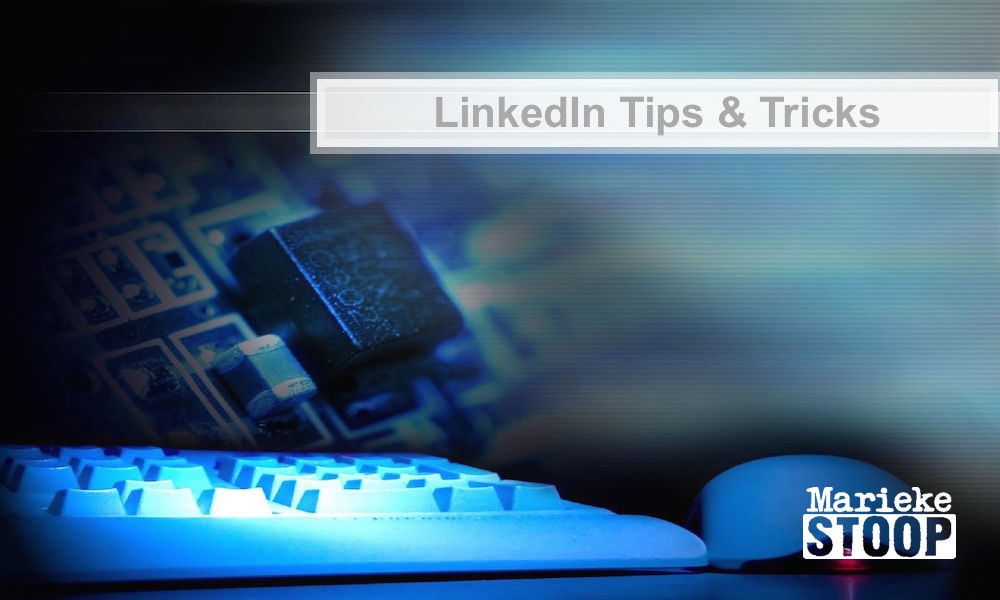In my work as a Human Resource Consultant I often view LinkedIn profiles. My conclusion is that most of the profile pictures are not helping LinkedIn users in their business success!
A profile picture on LinkedIn is not a selfie nor a photo taken by your friends, at your holiday, family event or at your wedding. I have even viewed profile pictures of users that have cut their friends or partner out of their picture.
Take control of your online presentation and get more customers, attract potential employers and increase your business. By using a professionally taken photo of yourself, you are taking yourself seriously and showing your network who you are. Go and see a professional photographer and ask for photo in high resolution (to be used for other documents, books, leaflets, brochures etc. and a low resolution to be used on all your social media profiles.
Besides a profile picture you can also optimise your LinkedIn Profile with a public profile URL. Claiming your personalised URL is the first step of your LinkedIn Profile Makeover as: Your profile will rank potentially better in searches on LinkedIn, Google with Search Engine Optimisation (SEO) and if you want customers to trust you or potential employers would like to find you a profile picture is a necessity. To optimise your LinkedIn Profile is the first step of to increase your LinkedIn Profile status as:
- Your profile will potentially rank better in searches on LinkedIn and Google with Search Engine Optimization (SEO).
- A custom public profile URL is only available on a first come, first served basis.
- You are taking a step forward in professionalising your profile by taking time to control your online presentation.
- Your public URL is a great way for your clients, potential employers and new business customers to remember your profile.
- You can use the URL as a marketing tool to include on your resume, email signature, website and/or business card.
Your URL should look like: “https://www.linkedin.com/in/yourname”. To give you an example: My name is Marieke Stoop and my public LinkedIn URL is https://www.linkedin.com/in/mariekestoop
Steps to claim your LinkedIn URL
- Move your cursor over Profile at the top of your homepage and select Edit Profile.
- Click Edit next to the URL under your profile photo as your Public Profile will pop up. This is the profile that people would see if they are not connected with you and logged out on LinkedIn.
- In Your Public Profile URL box on the top right, click “Customise your public profile URL”.
- Type the last part (your name) of your new custom URL in the text box. (For example if your name is Jane Doe, type JaneDoe. If your name is already taken, try a URL with your middle name e.g. JaneADoe)
- Click Set Custom URL.
Note: Your Public LinkedIn URL should not contain your company name, but should reflect You personally.
Would you like to learn more tools to create a professional LinkedIn profile? Click here.
To your success!
Marieke Stoop
Related Post: How to Write a Recommendation on LinkedIn